Sample Terms & Conditions Template
What is a Terms and Conditions agreement?
A Terms and Conditions agreement is an agreement between you and your users. This agreement outlines acceptable terms, behaviors, and rules that your users must follow in order to access your website and/or mobile application.
You are free as the business owner to create these terms and conditions to your liking. This agreement isn't required by law, so there is a lot of flexibility in creating one.
If Terms and Conditions are not required, why should I have one?
It is one way to protect yourself against potential abuses. It allows you to maintain your right to exclude a user in the event they abuse your website or application. Additionally, it protects your legal rights against potential abusers.
Your Terms and Conditions agreement will ensure that you have full control over your website and/or business.
It also helps your users understand your expectations prior to engaging with your website and/or application.
What must I include in my Terms and Conditions agreement?
Typically, there are nine different clauses in a standard Terms and Conditions document. The more services you offer, however, the more clauses you may want to include.
Introduction
Be clear about who the agreement applies to (who can use the platform, acceptable uses of the platform, etc.).
Google provides an informative introduction and clearly outlines what users can expect in this agreement, as you can see in the screenshot below:
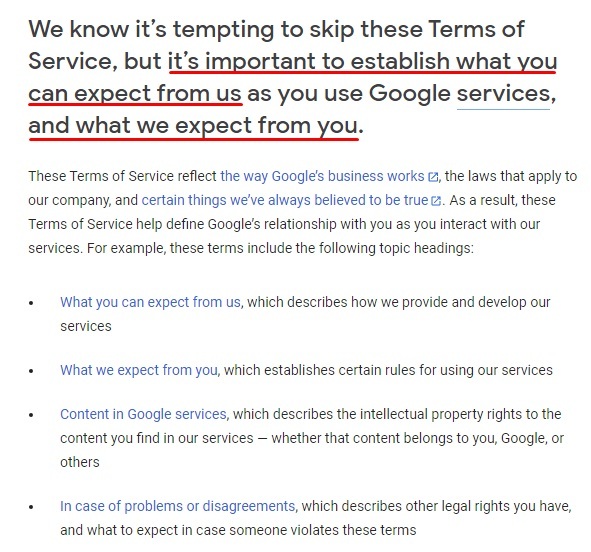
Your Right to Make Changes to the Agreement
We all know that things change from time to time, so be sure to let your users know what to expect when you need to make changes to your initial agreement. Be sure to state your right as the business owner to make changes when necessary.
Be clear about when and how you will notify your users of these changes.
Outline how users will agree to future changes (continued use of platform, an updated document, etc.).
An example of this clause from Facebook can be found in the screenshot below:
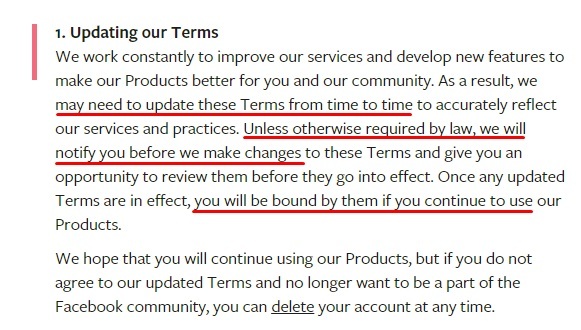
User Guidelines: Rules, Restrictions and Requirements
This section is where you get to share what constitutes accepable and unacceptable use with your users.
Here are a few questions to think about when creating this section:
- What are users able to do?
- What actions or behaviors are prohibited?
- What are the consequences for breaking these rules?
Copyright and Intellectual Property
This disclosure informs users that your created content (logos, media, etc.) is your property and is protected by copyright laws.
Governing Law
This clause simply requires you to share which laws you are abiding by and which laws your agreement is governed by.
Be sure to name the country in which your business and/or platform operates.
Warranty Disclaimer
This clause, typically written in all capital letters, explains to your user that you make no guarantees or promises about any implied aspects of your website and/or mobile application.
Essentially, it says that you are not liable for any issues such as (but not limited to):
- Server issues
- Third-party links
- Content ease of use and functionality
It is important for your users to know they are using your platform "as is," and any expectations they may have are not your responsibility.
An example of a warranty disclaimer from Apple can be found in the screenshot below:
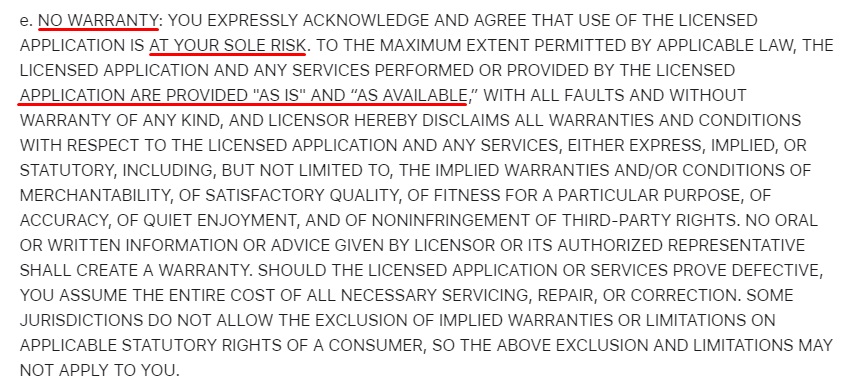
Limitation of Liability
This clause limits the conditions that you can be held liable for, which minimizes your losses and damages.
Termination of Accounts and/or Services
This clause simply states how a user can terminate their account, and what circumstances would warrant their account being terminated by your platform.
Be sure to link to your Privacy Policy in this section in order to inform users about what happens to their data upon termination.
Contact Information
This clause gives users the contact information they need if they have any inquiries regarding your Terms and Conditions agreement.
What Other Clauses May You Want to Include?
You may want to include clauses such as:
- Payment terms
- Cancelling service(s) or subscription(s)
- Refunds
- User-generated content
- Third-party advertising
- Data Protection
There are many different types of clauses to include in your Terms and Conditions agreement. What you ultimately include will depend on your business type, as well as your specific rules and requirements.
Where Should You Display Your Terms and Conditions Agreement?
Your Terms and Conditions agreement can be displayed in a few different places.
Standard practice is as a link in the footer, as users tend to look there first.
Consider displaying your agreement anywhere you feel is relevant, such as:
- Login screens
- Newsletter subscription sign-up
- Prior to check out (e-commerce)
How Can You Ensure Users Will Agree to Your Terms and Conditions?
Although it is important to provide easy access to your Terms and Conditions agreement, it is imperative that you are able to enforce your document and ensure your users agree.
The best way to accomplish this task is with a clickwrap, which is an actionable item for the user.
For example, you can require your users to click a checkbox stating "I agree to the Terms and Conditions" when signing up for your newsletter.
Summary
A Terms and Conditions agreement is an agreement you create that is legally binding between you and your users regarding acceptable use of your platform.
Although it is not legally required, this document will protect you and your business from unacceptable use of your platform.
While there are many different clauses that can be included in your document depending on the type of business or service you provide, there are at least nine standard clauses you will want to start with: Introduction, Amendments, User Guidelines, Copyright and Intellectual Property, Governing Law, Warranty Disclaimer, Limitation of Liability, Termination, and Contact Information.
Common additions for businesses and blogs are: Payments and Refunds, Subscription Information, Data Protection, and User-generated Content clauses.
After you have your Terms and Conditions agreement created, place a link to it in your website's footer. You can also put a link to your agreement anywhere where you feel it is relevant such as on login screens, newsletter subscription sign-up forms, prior to finalizing a purchase on a check-out screen and so on.
To ensure your users accept the agreement, use clickwrap, which requires users to take an action to show agreement, such as clicking a checkbox next to a statement that says, "I Agree to the Terms and Conditions."